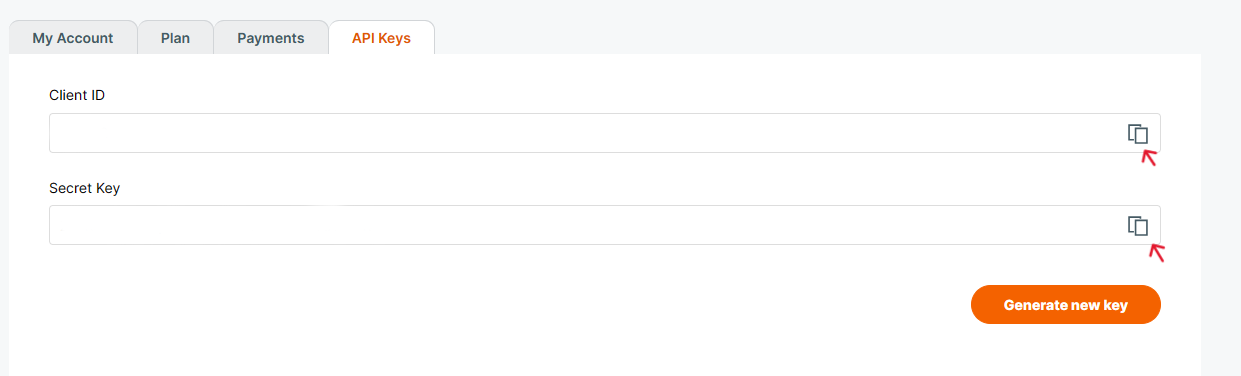Zakeke's Glossary
3D Product Configurator
Focused on customizable made-to-order products, this tool allows customers to personalize attributes like colors, materials, and components. It is suitable for items like shoes, furniture, cars and any other product that can be on-demand manufactured. The output is a list of customizable options for the merchant to produce the custom product. For a practical example, take a look at this demo.
The user interface of the configurator is composed of an iframe that communicates via javascript with the page hosting the iframe. The data exchanged concern:
- Data to initialize the configuration of a product.
- Data regarding prices and availability of the product that you have chosen to initialize.
- Adding the configured product to cart.
Attributes & Options
Attributes define the characteristics you can modify or customize in a product, while options are the specific choices available within each attribute that customers can select or combine to tailor their product according to their preferences.
Attributes and options are fundamental in providing choices within a product. In the shoe-selling scenario:
Attributes are the distinct characteristics or features of a product that can be varied or customized. For instance:
- Attribute 1: Material of the shoes
- Attribute 2: Outside color
Options, on the other hand, are the specific choices available within each attribute. Using the previous example:
- Attribute 1 (Material of the shoes ) has 5 options: red, blue, green, black, and white.
- Attribute 2 (Outside color) also has 5 options: red, blue, green, black, and white.
The options represent the variations or choices within each attribute. Customers can mix and match these options across different attributes, giving them the freedom to create their preferred combination. This flexibility allows for a more personalized shopping experience.
Composition
"Composition" refers to a comprehensive list of attributes and options resulting from a configuration through the 3D configurator.
For example:
The customer enjoys the liberty of personalizing their shoes, selecting from a range of options including material, color, interior, and size. The customer will choose leather as material, patina wine as the color, the interior color will be caramel and the size of the shoes will be 5. In this instance, the customer's composition will be:
-
Material: Leather
-
Color: Patina Wine
-
Interior: Caramel
-
Size: 5
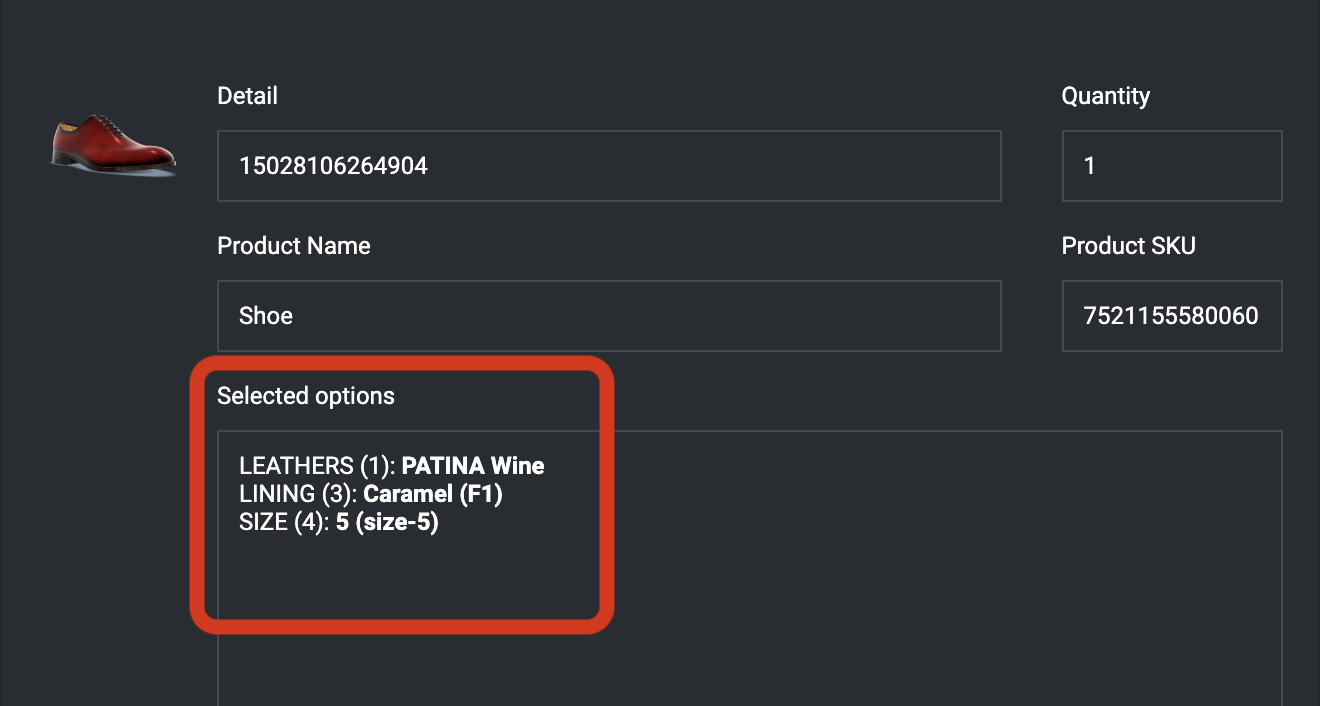
Designs
"Designs" refer to the entirety of artwork or graphical elements created by the customer during the personalization process using the Visual Product Customizer.
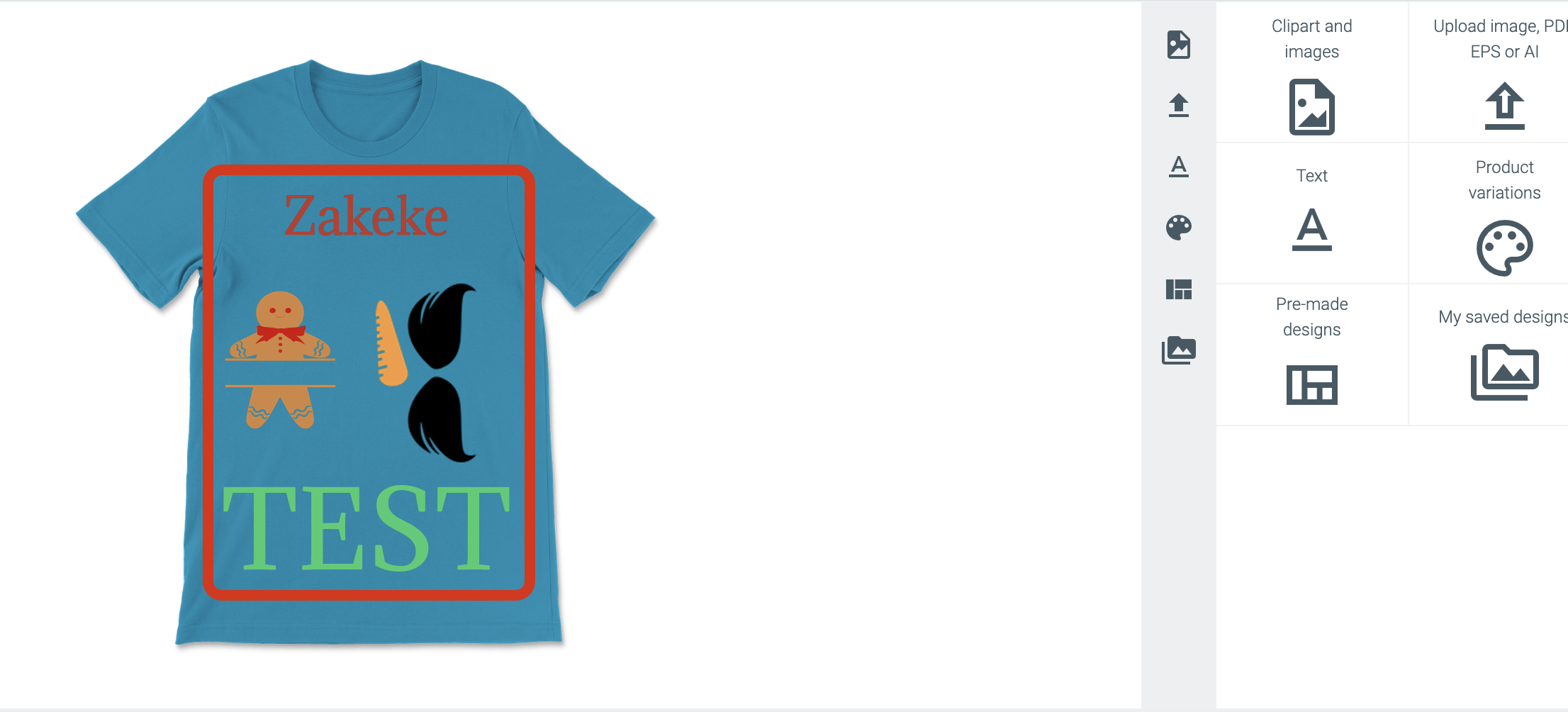
Orders
When a customer places an order on your e-commerce platform, and it includes a customized item through Zakeke, Zakeke generates an internal order (you find it in the "orders" section in your back-office). It's important to note that the order within Zakeke serves as an additional record and does not replace the original order in your e-commerce system, which remains the primary reference.
The Zakeke order is assigned the same order number as the corresponding order in your e-commerce platform. Rather than replacing the original order, it functions as a supplementary record used to capture all information related to the customization carried out by the client. This includes the retrieval of production-ready files, ensuring a comprehensive overview of the customization details for efficient processing.
Pre-built Connectors
Pre-built connectors are connectors that don't require any coding process, offering integration with e-commerce platforms. These connectors are availbe for the main ecommerce platforms such as Shopify, WooCommerce, PrestaShop and more. For more info click here.
Printing Methods
Printing Methods are a core part of Zakeke. This is where you can create a printing method and assign it to one or more products, sides, or even variants. Printing Method is a profile where you can customize settings for your print-ready files and the customization tools for your product(s). To learn more about printing methods, click here
Print-Ready Files
For orders processed through the Visual Product Customizer, Zakeke provides you with print-ready files, meaning files that already meet all the requirements for high-quality printing, according to the settings you have configured in the back office. You don't need to do anything to prepare your files for printing.
Zakeke generates print-ready files in several formats. For further information, please refer to our dedicated guide here.
Products' Catalog
Products' Catalog is a list of products imported from online store platforms (Wix, Etsy…) and then configured in Zakeke . In the case of API, these products are imported either through product sync or via CSV files.
Side(s)
A customizable product can have multiple views such as front and back for a T-shirt. In Zakeke product views are called sides.
You can set as many sides as you want for a customizable product and as many print areas as you want on each side.
You set sides when you first create your customizable product, but you can add/remove sides or edit exiting sides at any time in the product configuration wizard by clicking on the name of the product that you wish to edit from Customizable Product. To see the full documentation about sides click here
Visual Product Customizer
Visual Product Customizer is the tool you should use if your product is customizable with added artwork. This means you want to empower your customers to incorporate their own unique elements, such as texts, images, or distinct designs. Whether it's editing pre-designed artwork onto a product, this tool is the perfect fit.
Zakeke API Keys
You can obtain your Zakeke client ID and secret key by going to your account and then click on API keys.